No products in the cart.
Description
Full, official, and legal version of the software – download directly from Microsoft and validate online.
- International copyright
- Warranty 1 for 1
- Support users to activate key online directly
- International shipping.
NOTE: Product does not include CD and physical delivery. We will send Microsoft Office 2016 Professional Plus via email the customer ordered or COD to the customer. In the email there will be a download link for Microsoft Office 2016 Professional Plus directly from Microsoft’s website and KEY to activate the product license.
The package offers you not only the core Office software, such as Word, Excel or PowerPoint, but also gives you two additional, business-oriented programs. In this suite you can find:
- Word – one of the most versatile programs used in writing and editing text documents, as well as implementing graphical elements and tables and charts. With the advanced spell checking, formatting and reviewing options your documents will always be on the highest level.
- Excel – calculating data and compiling it together in a presentable form becomes much easier with this program. Compile complex calculations and put them on charts to present your data.
- PowerPoint – create presentations and increase their visual potential with ease by using advanced functions of this software.
- OneNote – get organized with options to create notes, to-do lists, highlights and to apply video and audio recordings in this digital notebook. Create and share your schedules to coordinate your workplace.
- Outlook – make the most out of your time with an easy to manage e-mail software.
- Publisher – this app allows you to prepare and publish materials from the level of your desktop. Here you will be able to focus and control the layout of your documents in order to prepare them for easy publication.
- Access – make use of this advanced database management system and all the data it collects and stores for further use.
- Skype for Business – a more advanced version of the popular video and voice chat app, now with features allowing you to create an unlimited number of meetings, automated cropping and more.
The advantages of Office 2016
Office 2016 provides built-in artificial intelligence features to help users work smarter and more productive. Outlook 2016 offers the smartest Inboxes at the moment. With fast search, automatically delete unnecessary emails (low priority). The entire list in the destination (To) section has access to the document in a modern, cloud-based manner.

BesideOutlook, all remaining applications offer more features than the user needs.
Word 2016
We can see that the Start Screen interface remains unchanged from the 2013 version. However, the starting time is faster.
Next to your account information in the upper right corner, the “Share” option appears. When clicked, a sidebar will appear to the right of the editing interface. It can be understood simply that this option helps users to quickly share content in the “cloud” or type in the email address to share. The recipient gets a link for the document, and if the recipient also uses Office 2016 or Office Web Apps, they can also edit the document, and other people’s changes will be displayed directly when they change the content. The feature is impressive as well.
And when you click on the “Save to Cloud” option, “Save as: will appear. Here you will be given two cloud options, Office 365 SharePoint and OneDrive.
Excel 2016
This data analysis and spreadsheet tool from Microsoft is truly the queen of the Office suite. Excel is used by a lot of people, and so far, it has almost no rival. Perhaps that is why Excel 2016 does not have many significant improvements, but Microsoft just refines it to be a bit more compact and reasonable.
Excel 2016 doesn’t have real-time collaboration features like Word, PowerPoint, and OneNote. On the contrary, it has a new and nicer interface that is really unnecessary, plus a few minor improvements.
First, there are 6 new chart types:
- Treemap: display hierarchical data in the form of rectangular blocks.
- Sunburst: displays data as concentric circles.
- Waterfall: a waterfall chart.
- Histogram: a chart of static data.
- Pareto: combine columns and rows to create separate and cumulative values.
- Box and Whisker: show a series of values with averages in a box, while the line draws the maximum and minimum points.
PowerPoint 2016
This popular presentation creation application is the one got the most special treatment by Microsoft among the brothers of Office 2016. In which “Tell Me” is used to search and help, with a slick interface, Smart Lookup for Bing search results are displayed, display on the side panel and collaboration features.
A handy addition of PowerPoint is a new variety of chart types in Excel, including treemap, Sunburst, Histogram, Box and Whisker and Waterfall. When you edit the chart data, an embedded Excel sheet appears, is a typical example for good interaction between the applications in the new Office. Tablet users and touch buttons can use the Ink to Math to convert characters like in Word.
PowerPoint has always been a flexible tool for professionals who present or teach. This has remained unchanged in PowerPoint 2016, and Microsoft is still showing it to be a hard to replace.
Why should you use Office 2016 license?
- Built for teamwork.
- New chart types in Word, PowerPoint, and Excel.
- Faster and easier ways to bring data into Excel.
- Modern attachments in Outlook. Smart Lookup in Word, PowerPoint, Excel, and Outlook
There are also a number of other reasons such as:
- Office 2016 license to buy one-time use forever.
- Office 2016 installs fast, simple, and easy to use.
- Avoid many bugs from old versions.
- Smoother running, better interface, more features.

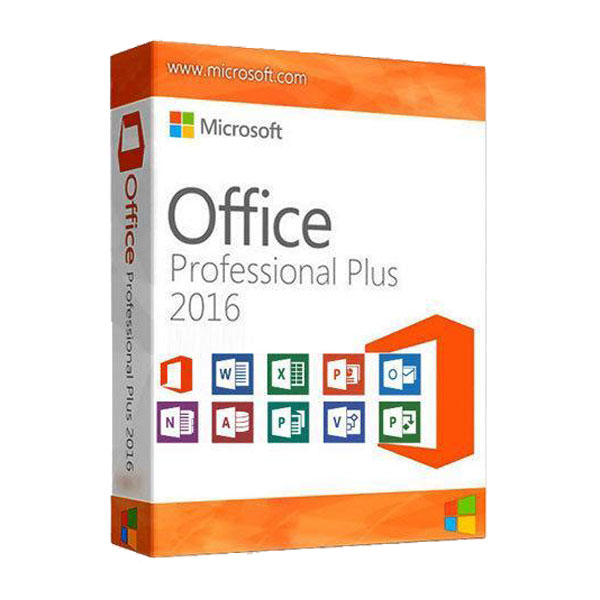

Apple –
I bought it here 2 times already but this is my first rate. their keys is legit guys! no problem by far i’m using. the key sent by email so fast!!!!
douglas chu –
They send the key quickly, conveniently and accurately.
I am in a foreign country that Microsoft requires to verify by phone, they also support every steps! That’s sick! WIll buy again !
Kei Jian Iyer –
Key is legit and fast delivery, after ordering, you can see the key sent to email.
Putra Thum –
Nothing to complain about, from price to support team
Zai Kuo Aizam –
installed product and activated easily via internet with a good price….thanks!
Trang Nguyen –
key sending speed and support is quite impressively. micorsoft support took me a whole week.
Sothinathan Saudi –
Good product, reasonable price.
josh blacks –
I bought the 2016 office version. I saw gmail with genuine check instructions at setup.office.com, I checked it, it worked, 5 stars for the quality
Mark Adnum –
I was introduced by a friend. So i tried and successfully activate. Nothing to complain about.